Nginx geoip模块实现地区性负载均衡
相信做过awstats的都用过开源的geoip.dat ip数据库,刚好nginx wiki上有geoip 模块,这样就可以实现地区性的负载均衡,但是maxmind 的ip数据库对中国的支持不算太好,不过现在也不错了~
参考文章:http://wiki.nginx.org/NginxHttpGeoIPModule
说下我的环境,我有一台美国linux 服务器,一台美国的windows 2003 ,一台本的XP。机器,其他测试用户都是,QQ群里的朋友,好了开始测试
linux : 75.125.x.x //美国
win2003 : 74.55.x.x // 美国
XP :localhost // 北京
测试转发,美国用户~转发到 www.google.cn
电信转发到 我的一台 公网的 apache 默认页面
网通转发到 我的一台 公网业务服务器!!
1.下载安装nginx.
shell $> get http://sysoev.ru/nginx/nginx-0.8.13.tar.gz
shell $> tar zxvf nginx-0.8.13.tar.gz
shell $> cd nginx-0.8.13
shell $>apt-get install libgeoip-dev
shell $> ./configure --prefix=/usr/local/nginx --with-http_flv_module --user=www --group=www --with-http_gzip_static_module --with-http_geoip_module
shell $> make
shell $> make install
2.下载GeoLiteCity.dat.gz 数据库~
shell $> wget http://geolite.maxmind.com/download/geoip/database/GeoLiteCity.dat.gz
shell $> gzip -d GeoLiteCity.dat.gz
shell $> mv GeoLiteCity.dat /usr/local/nginx/conf/GeoLiteCity.dat
3.修改配置文件实现 地区性质负载
shell $> cd /usr/local/nginx/conf
shell $> cat nginx.conf
worker_processes 1;
events {
worker_connections 1024;
}
http {
include mime.types;
default_type application/octet-stream;
geoip_city GeoLiteCity.dat; upstream wangtong {
server 59.151.X.X;
}
upstream dianxin {
server 75.125.X.X;
}
upstream USA {
server www.google.cn;
} sendfile on; keepalive_timeout 65;
server {
listen 80;
server_name 75.125.197.200;
root html;
index index.html index.htm; location / {
if ($geoip_region ~ "(01|02|03|04|06|07|11|13|14|15|16|21|23|29|30|31|32|33)") {
proxy_pass http://dianxin$request_uri;
}
if ($geoip_region ~ "(05|08|09|10|12|17|18|19|20|24|25|26)") {
proxy_pass http://wangtong$request_uri;
}
if ($geoip_city_country_code ~ "US") {
proxy_pass http://USA$request_uri;
} }
error_page 500 502 503 504 /50x.html;
location = /50x.html {
root html;
} }
}
4.测试,用不同地方的机器做测试~ 我是北京用户,访问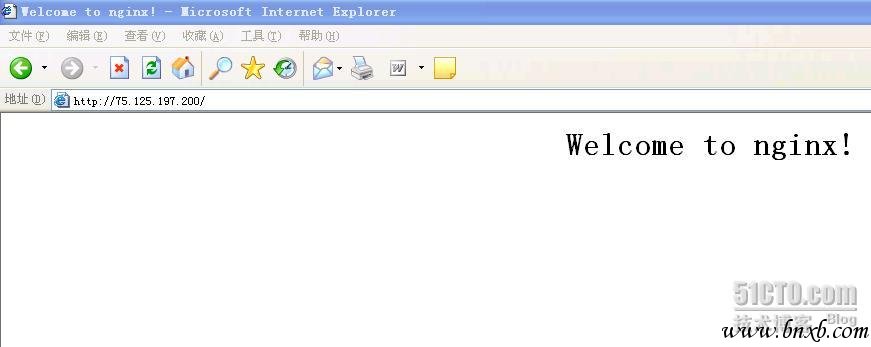 我是北京用户访问的是默认页面是因为我没有 把 22 数字填加到 配置文件里。我是为了方便测试!大家要是用在生产上要把 22加到
if ($geoip_region ~ "(05|08|09|10|12|17|18|19|20|24|25|26)")
没有匹配到,就访问了默认页面~~
成都朋友帮忙访问:
我是北京用户访问的是默认页面是因为我没有 把 22 数字填加到 配置文件里。我是为了方便测试!大家要是用在生产上要把 22加到
if ($geoip_region ~ "(05|08|09|10|12|17|18|19|20|24|25|26)")
没有匹配到,就访问了默认页面~~
成都朋友帮忙访问:
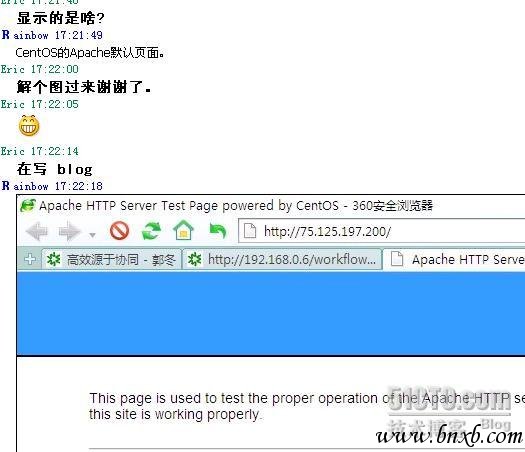 广州的朋友帮忙访问:
广州的朋友帮忙访问:
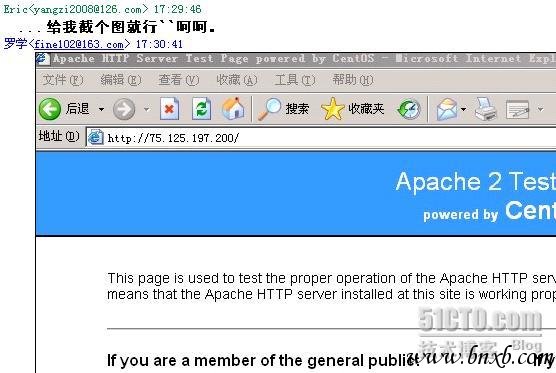 河北朋友帮忙访问:
河北朋友帮忙访问:
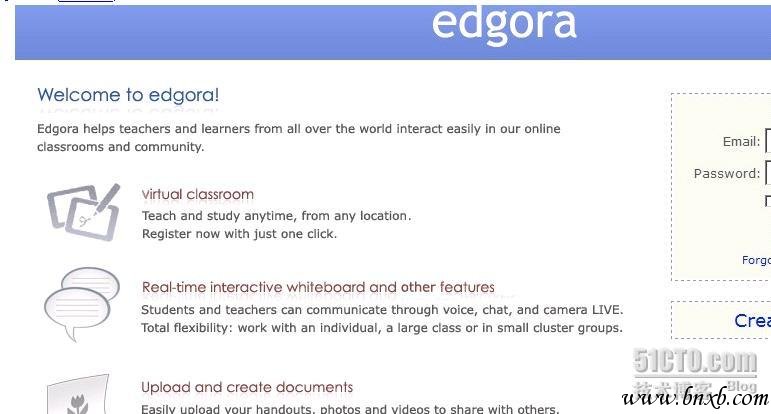 美国 win2003 访问:
美国 win2003 访问:
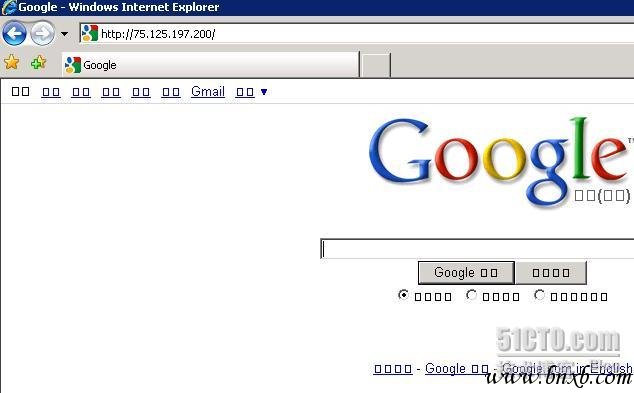 直接访问 电信的 服务器 和 网通服务器
59.151.X.X; 75.125.X.X;
直接访问 网通 59.151.X.X
直接访问 电信的 服务器 和 网通服务器
59.151.X.X; 75.125.X.X;
直接访问 网通 59.151.X.X
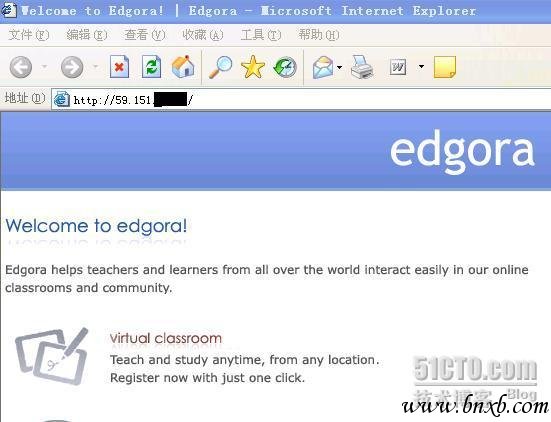 直接访问 电信服务器 75.125.X.X
直接访问 电信服务器 75.125.X.X
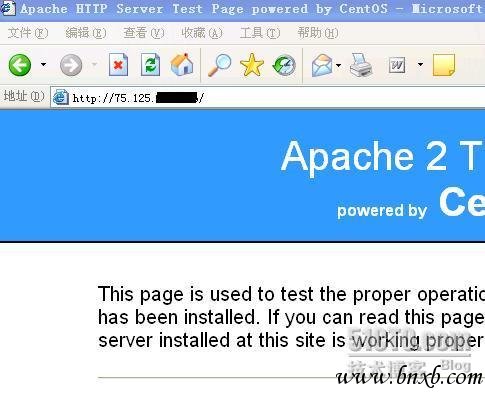 下面我来解释一下
if ($geoip_region ~ "(01|02|03|04|06|07|11|13|14|15|16|21|23|29|30|31|32|33)")
这些数字代表的是中国省份地区~~
表如下:
CN,01,"Anhui"
下面我来解释一下
if ($geoip_region ~ "(01|02|03|04|06|07|11|13|14|15|16|21|23|29|30|31|32|33)")
这些数字代表的是中国省份地区~~
表如下:
CN,01,"Anhui"
CN,02,"Zhejiang"
CN,03,"Jiangxi"
CN,04,"Jiangsu"
CN,05,"Jilin"
CN,06,"Qinghai"
CN,07,"Fujian"
CN,08,"Heilongjiang"
CN,09,"Henan"
CN,10,"Hebei"
CN,11,"Hunan"
CN,12,"Hubei"
CN,13,"Xinjiang"
CN,14,"Xizang"
CN,15,"Gansu"
CN,16,"Guangxi"
CN,18,"Guizhou"
CN,19,"Liaoning"
CN,20,"Nei Mongol"
CN,21,"Ningxia"
CN,22,"Beijing"
CN,23,"Shanghai"
CN,24,"Shanxi"
CN,25,"Shandong"
CN,26,"Shaanxi"
CN,28,"Tianjin"
CN,29,"Yunnan"
CN,30,"Guangdong"
CN,31,"Hainan"
CN,32,"Sichuan"
CN,33,"Chongqing"
GeoLiteCity.dat 更多变量请看 wiki 我这里只用到两个变量一个是$geoip_region 一个是$geoip_city_country 第一个是 地区,第二个变量是国家只取 两个字母简写! geoip_city syntax: geoip_city path/to/db.dat; default: none context: http The directive indicates the path to the .dat file used for determining countries, regions and cities from IP-address of the client. When set the module makes available the following variables: $geoip_city_country_code; - two-letter country code, for example, "RU", "US". $geoip_city_country_code3; - three-letter country code, for example, "RUS", "USA". $geoip_city_country_name; - the name of the country, for example, "Russian Federation", "United States". $geoip_region; - the name of region (province, region, state, province, federal land, and the like), for example, "Moscow City", "DC". $geoip_city; - the name of the city, for example, "Moscow", "Washington". $geoip_postal_code; - postal code. PS: 我只是根据南方电信,北方网通来区分的~~ 我是北京用户访问的是默认页面是因为我没有 把 22 数字填加到 配置文件里。我是为了方便测试!大家要是用在生产上要把 22加到 if ($geoip_region ~ "(05|08|09|10|12|17|18|19|20|24|25|26)") 网通里~ 不过 开源的 geoip 还是有些不准确的~~~只能给他 75 分~~
本文出自 “linuxer” 博客,请务必保留此出处http://deidara.blog.51cto.com/400447/198469
events {
worker_connections 1024;
}
http {
include mime.types;
default_type application/octet-stream;
geoip_city GeoLiteCity.dat; upstream wangtong {
server 59.151.X.X;
}
upstream dianxin {
server 75.125.X.X;
}
upstream USA {
server www.google.cn;
} sendfile on; keepalive_timeout 65;
server {
listen 80;
server_name 75.125.197.200;
root html;
index index.html index.htm; location / {
if ($geoip_region ~ "(01|02|03|04|06|07|11|13|14|15|16|21|23|29|30|31|32|33)") {
proxy_pass http://dianxin$request_uri;
}
if ($geoip_region ~ "(05|08|09|10|12|17|18|19|20|24|25|26)") {
proxy_pass http://wangtong$request_uri;
}
if ($geoip_city_country_code ~ "US") {
proxy_pass http://USA$request_uri;
} }
error_page 500 502 503 504 /50x.html;
location = /50x.html {
root html;
} }
}
4.测试,用不同地方的机器做测试~ 我是北京用户,访问
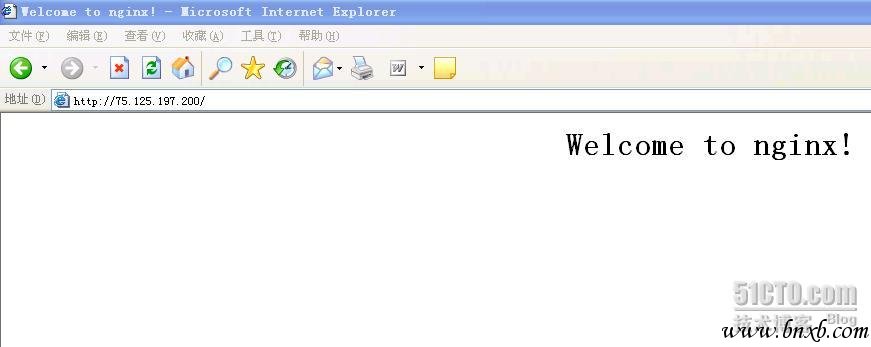 我是北京用户访问的是默认页面是因为我没有 把 22 数字填加到 配置文件里。我是为了方便测试!大家要是用在生产上要把 22加到
if ($geoip_region ~ "(05|08|09|10|12|17|18|19|20|24|25|26)")
没有匹配到,就访问了默认页面~~
成都朋友帮忙访问:
我是北京用户访问的是默认页面是因为我没有 把 22 数字填加到 配置文件里。我是为了方便测试!大家要是用在生产上要把 22加到
if ($geoip_region ~ "(05|08|09|10|12|17|18|19|20|24|25|26)")
没有匹配到,就访问了默认页面~~
成都朋友帮忙访问:
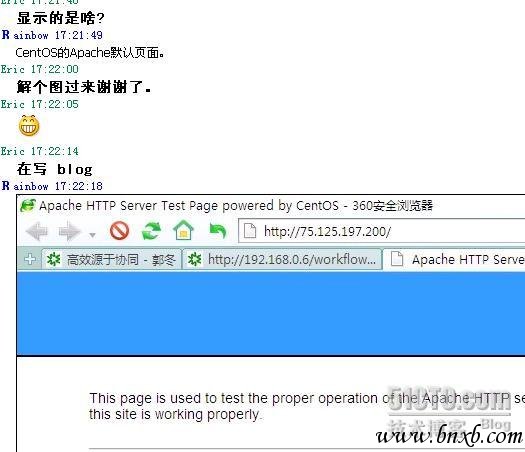 广州的朋友帮忙访问:
广州的朋友帮忙访问:
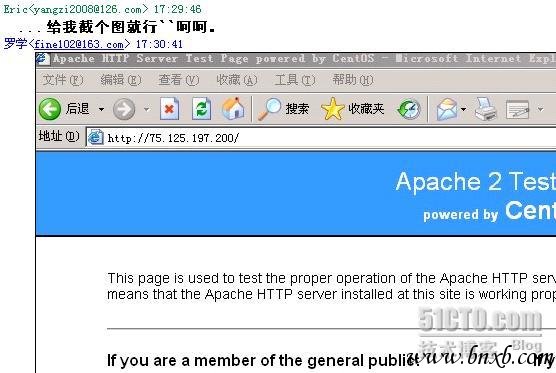 河北朋友帮忙访问:
河北朋友帮忙访问:
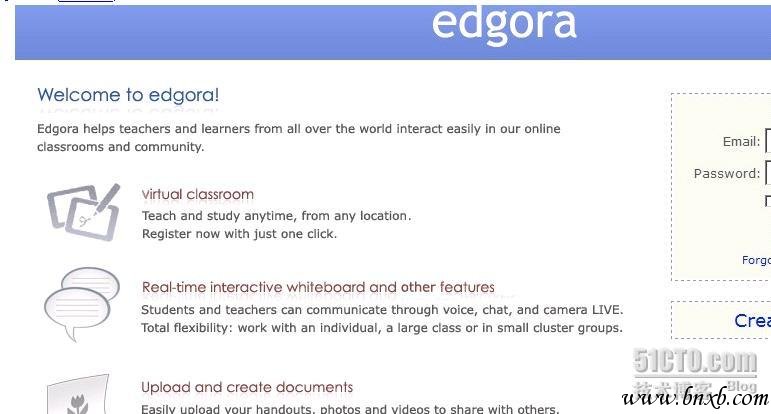 美国 win2003 访问:
美国 win2003 访问:
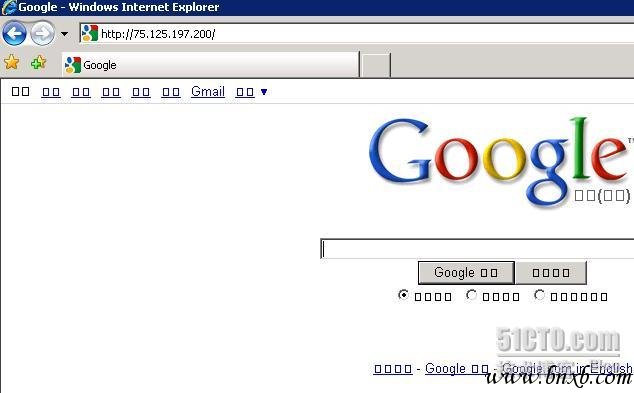 直接访问 电信的 服务器 和 网通服务器
59.151.X.X; 75.125.X.X;
直接访问 网通 59.151.X.X
直接访问 电信的 服务器 和 网通服务器
59.151.X.X; 75.125.X.X;
直接访问 网通 59.151.X.X
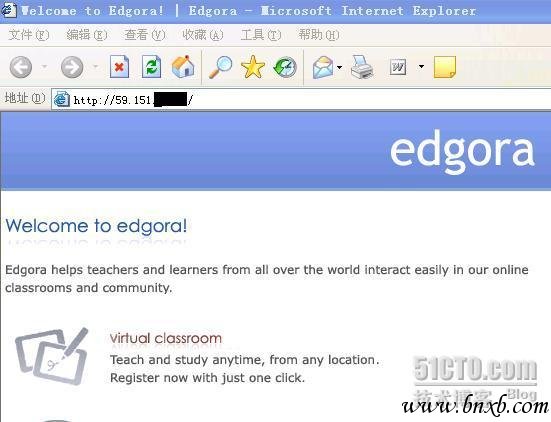 直接访问 电信服务器 75.125.X.X
直接访问 电信服务器 75.125.X.X
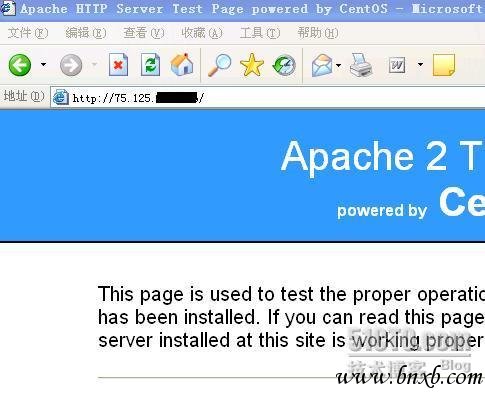 下面我来解释一下
if ($geoip_region ~ "(01|02|03|04|06|07|11|13|14|15|16|21|23|29|30|31|32|33)")
这些数字代表的是中国省份地区~~
表如下:
CN,01,"Anhui"
下面我来解释一下
if ($geoip_region ~ "(01|02|03|04|06|07|11|13|14|15|16|21|23|29|30|31|32|33)")
这些数字代表的是中国省份地区~~
表如下:
CN,01,"Anhui"CN,02,"Zhejiang"
CN,03,"Jiangxi"
CN,04,"Jiangsu"
CN,05,"Jilin"
CN,06,"Qinghai"
CN,07,"Fujian"
CN,08,"Heilongjiang"
CN,09,"Henan"
CN,10,"Hebei"
CN,11,"Hunan"
CN,12,"Hubei"
CN,13,"Xinjiang"
CN,14,"Xizang"
CN,15,"Gansu"
CN,16,"Guangxi"
CN,18,"Guizhou"
CN,19,"Liaoning"
CN,20,"Nei Mongol"
CN,21,"Ningxia"
CN,22,"Beijing"
CN,23,"Shanghai"
CN,24,"Shanxi"
CN,25,"Shandong"
CN,26,"Shaanxi"
CN,28,"Tianjin"
CN,29,"Yunnan"
CN,30,"Guangdong"
CN,31,"Hainan"
CN,32,"Sichuan"
CN,33,"Chongqing"
GeoLiteCity.dat 更多变量请看 wiki 我这里只用到两个变量一个是$geoip_region 一个是$geoip_city_country 第一个是 地区,第二个变量是国家只取 两个字母简写! geoip_city syntax: geoip_city path/to/db.dat; default: none context: http The directive indicates the path to the .dat file used for determining countries, regions and cities from IP-address of the client. When set the module makes available the following variables: $geoip_city_country_code; - two-letter country code, for example, "RU", "US". $geoip_city_country_code3; - three-letter country code, for example, "RUS", "USA". $geoip_city_country_name; - the name of the country, for example, "Russian Federation", "United States". $geoip_region; - the name of region (province, region, state, province, federal land, and the like), for example, "Moscow City", "DC". $geoip_city; - the name of the city, for example, "Moscow", "Washington". $geoip_postal_code; - postal code. PS: 我只是根据南方电信,北方网通来区分的~~ 我是北京用户访问的是默认页面是因为我没有 把 22 数字填加到 配置文件里。我是为了方便测试!大家要是用在生产上要把 22加到 if ($geoip_region ~ "(05|08|09|10|12|17|18|19|20|24|25|26)") 网通里~ 不过 开源的 geoip 还是有些不准确的~~~只能给他 75 分~~
本文出自 “linuxer” 博客,请务必保留此出处http://deidara.blog.51cto.com/400447/198469
顶(0)
踩(0)
- 最新评论
